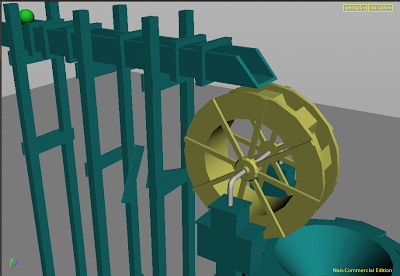I started this project by researching different types of
fire, there are a lot of references I considered but this one seemed the most
interesting to me: https://www.youtube.com/watch?v=NY-bnY0yjWw (start at around 1:45). I liked
it because of the rainbow color scheme. I modeled a dish and duplicated it 5 times, I only did 5 instead of 8 because 3 of the fires weren't as eye-catching. I then created a cylinder and deleted everything but the top faces to make a circular plane. I used this as my emitter. I messed with buoyancy and other settings to create my fire. I then made a uniform field to change the direction that my fire moves, I key framed the magnitude of my uniform field every 100 frames to create diversity. I then added point lights to the scene and used a script to make the intensity change randomly. I rendered out my background for 120 frames and my fire for 520 frames, I merged the fire on top of the background in Nuke and then duplicated the fire 5 times, changed the start frames and used a transform node to put them over the other dishes.
This was my final:
This my Maya playblast for the motion: